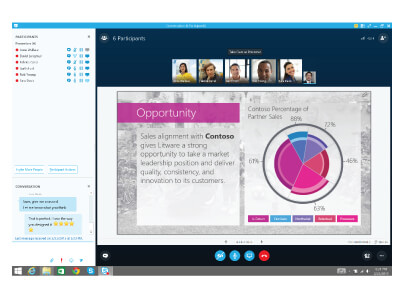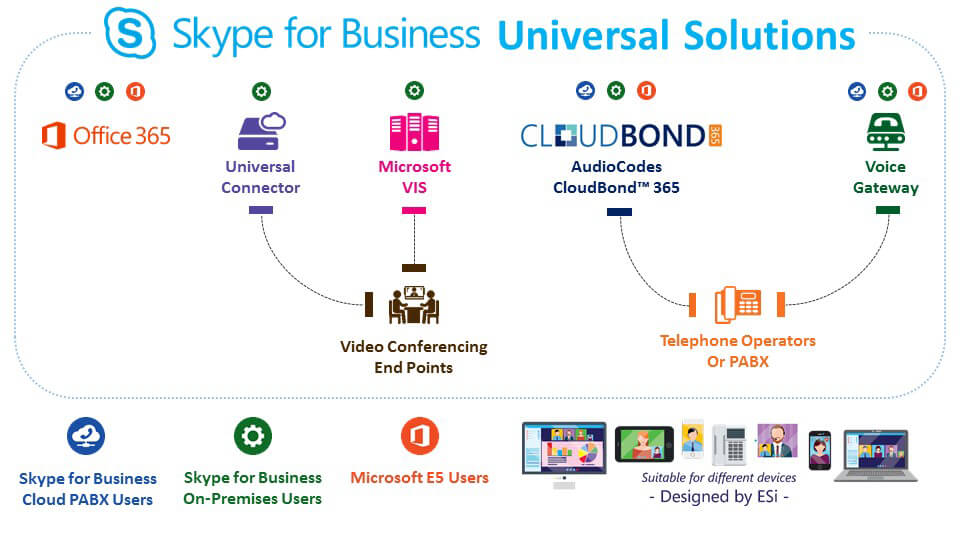Skype for Business is a communications and collaboration platform that brings together the familiar experience and user love of Skype with the security, compliance, and control that you’ve come to expect from Microsoft. You get everything you need for conversations in one app – instant messaging, presence, VoIP, audio and video calls or conferences, online meetings and sharing. And because Skype for Business and Microsoft Office Suite work together, it’s simple to collaborate right from your Office apps.
Reducing complexity and costs, as well as increasing productivity, reach and freedom to work from anywhere. Meet with up to 250 people using skype —even if they’re not on Skype for Business. All they need is a phone or internet connection.
Skype for Business Cloud PABX enables you to use Skype for Business to integrate with your company’s existing phone lines for inbound and outbound calls. With Cloud PABX, end users can use Skype for Business to achieve unified communications and complete basic tasks:
- Call answer / initiate (by name or number)
- One click answer inbound calls. Easily place outbound calls by dialing the full phone number, or just click a name in Skype for Business or Outlook.
- Call hold / retrieve
- Have multiple calls occurring at the same time. Just answer the next inbound call or place an outbound call, and your current call goes on hold automatically.
- Call history
- Keep track of all conversations in one place—from IMs, phone calls, impromptu to scheduled meetings. All recorded in your call history and stored in Exchange.
- Call delegation and call on-behalf
- Make or answer calls on behalf of a person you support. Notifications make it clear to all participants when calls are answered or made for someone else.
- Call transfer (blind, consult, and mobile)
- Easily transfer calls from your PC to your IP phone, mobile device, or tablet—and every combination in between.
- Camp-on
- Need to speak to someone when he/she is N/A? You can easily tag people and get notified when their presence changes and they’re ready to take phone calls.
- Caller ID
- Company internal call display a detailed caller ID — you see a picture and job title instead of just a phone number.
- Call waiting
- When a call comes in while you’re in a call or meeting, you get both quiet and regular notifications, so you can accept the call or route it to voicemail.
- Call forwarding and simultaneous ring
- Never miss a call — set up forwarding rules so your calls can go with you anywhere. Even forward calls to colleagues or to voicemail.
- Clients for PC, Mac, and mobile devices
- Experience robust calling features on the devices you’re already using—from tablets and mobile phones to PCs and desktop IP phones.
- Device switching
- Need to move a call from a headset to speakerphone quickly? You can easily play your call or meeting on another device with just a couple of clicks.
- Do-not-disturb routing and call blocking
- Control your inbound communications with presence. Easily block all incoming communications except from those you specifically indicate.
- Enterprise calendar call routing
- Use your Exchange calendar business hours to enable or disable call forwarding and simultaneous ringing in Skype for Business.
- Integrated dial-pad
- Make outbound calls quickly with Skype for Business. Dial by name or by number anywhere in the search bar and in the dial-pad.